Unable to open display ":0.0" after issuing xhost +
- Ensure you have following rpm installed
- [root@corelogic-srv4 ~]# rpm -qa | grep xorg
- xorg-x11-apps-7.1-4.0.1.el5
- xorg-x11-server-utils-7.1-5.el5_6.2
- xorg-x11-xauth-1.0.1-2.1
- xorg-x11-font-utils-7.1-3
- xorg-x11-fonts-base-7.1-2.1.el5
- xorg-x11-filesystem-7.1-2.fc6
- xorg-x11-utils-7.1-2.fc6
- xorg-x11-xinit-1.0.2-15.el5
- xorg-x11-xfs-1.0.2-5.el5_6.1
2. Ensure your xclock is running
3. If .Xauthority is already created on your root home. Rename it for .Xauthority_old.
4. Install Xming on your client machine.
5. Configure putty session with X11 (see below image)
6. Start Xming your client machine
7. Logged in root or other user in Putty ( if some reason other user has issue with display , run ---- xhost + as root user and then try.
8. Issue Xclcok ( you could see the window )
Cheers!
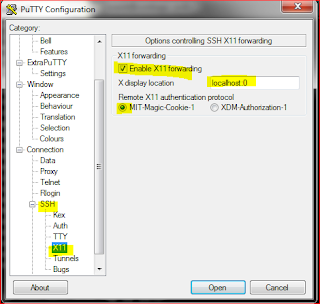
No comments:
Post a Comment